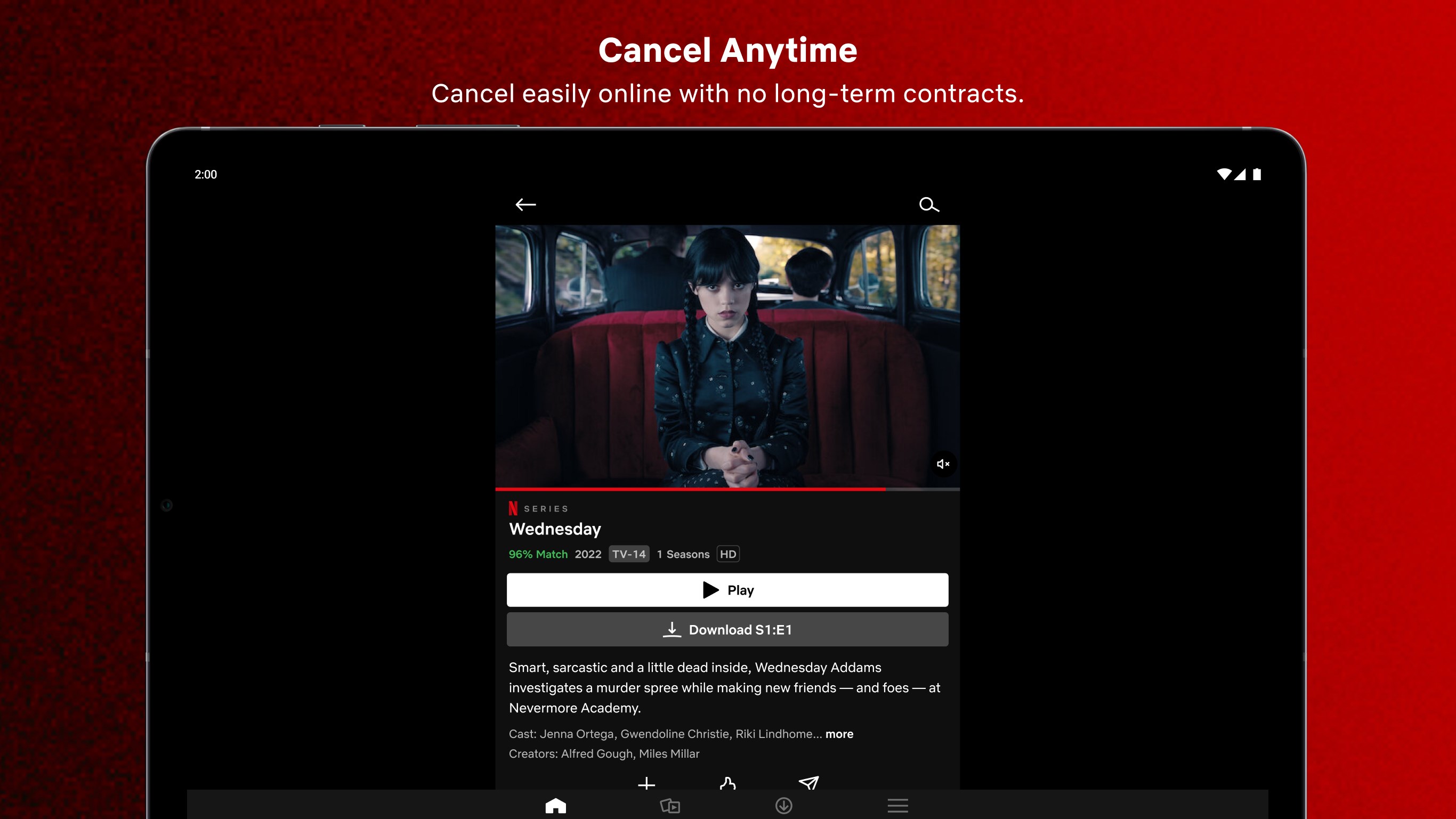Netflix
EntertainmentSystem Requirements
Minimum
Recommended
Features of Netflix
Stream High-Quality Content
Netflix PC software is a rich source of high-quality content, offering a wide range of TV shows, movies, documentaries, and original programming. The platform's extensive library caters to a variety of tastes and interests, ensuring there's always something for everyone. The software is regularly updated with new content, keeping users engaged and entertained.
User-Friendly Interface
The Netflix PC software boasts a user-friendly interface that's intuitive and easy to navigate. The homepage showcases trending content and personalized recommendations based on your viewing history. The search function is robust, allowing users to find specific titles, explore genres, or discover new shows and movies based on actors, directors, and more.
Offline Viewing
One of the standout features of Netflix for PC is the ability to download content for offline viewing. This is especially useful for users with inconsistent internet connections or those who want to watch their favorite shows and movies on the go. The download process is straightforward, and the software allows for management of downloaded content with ease.
Pros & Cons
- Extensive content library
- Personalized recommendations
- Allows offline viewing
- Requires stable internet for streaming
- No live TV options
- Content varies by region
Supported Languages
- Chinese (Simplified)
- Chinese (Traditional)
- Danish
- Dutch
- English (Australia)
- English (Canada)
- English (United Kingdom)
- English (United States)
- Finnish
- French
- French (Canada)
- German
- Italian
- Japanese
- Korean
- Norwegian (Bokmål)
- Polish
- Portuguese
- Portuguese (Portugal)
- Spanish
- Spanish (Spain)
- Swedish
- Thai
- Turkish
Permission Required
- Access your Internet connection
- Access your Internet connection and act as a server.
- Access your home or work networks